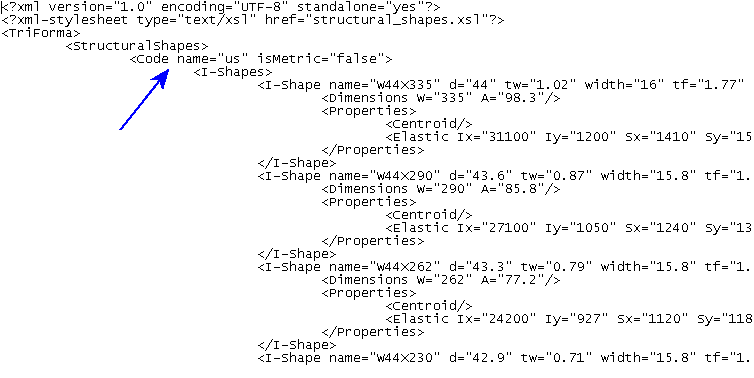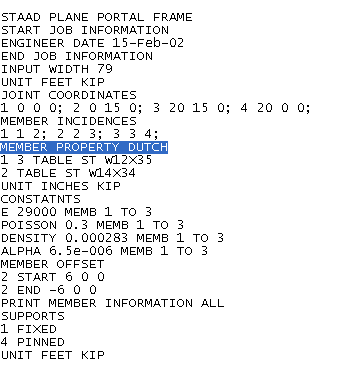Country Codes
Country Code assignments are supported by STAAD.Pro. The STAAD.Pro analytical translator must synthesize these codes from section data associated to elements in the Structural model. This mapping function is essential to accurately pass section information to the STAAD.Pro file. Country codes are synthesized by reading the Code Name attribute. You can view the code name by opening an XML section file in a text editor.
Code names in the XML section files are open to any character string, but in the STAAD.Pro file, country codes come from a fixed, predefined list. The codes in the first column map to the 19 available STAAD.Pro country codes.
| american | 1 |
| australian | 2 |
| british | 3 |
| canadian | 4 |
| chinese | 5 |
| dutch | 6 |
| european | 7 |
| french | 8 |
| german | 9 |
| indian | 10 |
| japanese | 11 |
| russian | 12 |
| south african | 13 |
| spanish | 14 |
| venezuelan | 15 |
| korean | 16 |
| aluminum | 17 |
| uscoldformed | 18 |
| iscoldformed | 19 |
For legacy reasons, the STAAD.Pro analytical translator exports known, delivered code names as one of the STAAD country codes. That is the translator reads in the string from the code name attribute in the XML file and if it matches one of the delivered country codes, it will write an appropriate country code in the STAAD file. The mapping of code name (in the XML file) to the corresponding STAAD country code is as follows:
If one of the delivered code names does not map to a known STAAD.Pro country code, the code name attribute can be modified to match one of the available STAAD.Pro country codes.
For example, set the Code Name equal to dutch and the resulting file will have the entry MEMBER PROPERTY DUTCH like the example below.